BS01001 Description
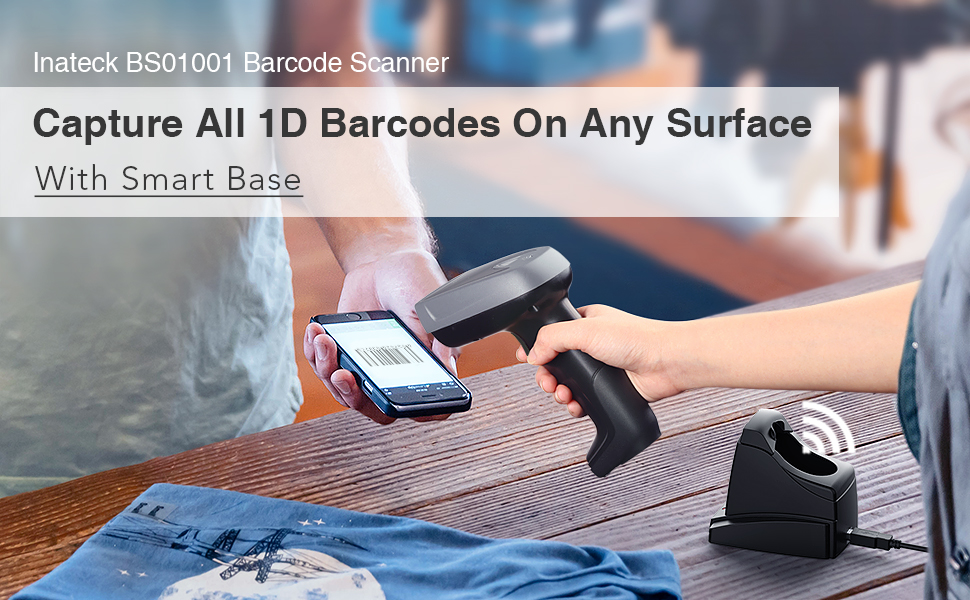
How to Use
3 Kinds of Connection at Choice Smart Base: Connect the base with your computer by the USB cable, plug and play. Thanks to the built-in 2.4GHz adapter, the scanning results can be wirelessly transmitted to the base and then uploaded to the computer. Bluetooth® Mode: You may connect the barcode scanner with your computer, tablet, or cellphone with Bluetooth wireless technology.
Wired Mode: You can also connect the barcode scanner with computer by the USB cable, plug and play.
Supported Barcodes 1D:Codabar, Code11, Code39/Code93, UPC/EAN, Code128/EAN128, Interleaved2of5, Matrix2of5, MSI ,Standard2of5
Multi-OS supported: macOS,Windows,iOS,Android,Linux.
More scanning modes available: The barcode scanner BS01001 supports inventory mode, which makes it possible for you to temporarily store the scanning result in the barcode scanner, to count the quantity of the barcodes, and then upload the result onto a computer in batch. This mode is quite useful for the work in the warehouses and assembly line in the factories. Besides that, more scanning modes are supported, such as manual mode, auto-induction mode, and continuous scanning mode etc.



