BCST-52 Description

3 Kinds of Connection to BCST-52 at Choice
Smart Base: Connect the base with your computer with the USB cable, plug and play. Thanks to the built-in 2.4GHz adapter, the scanner can be connected wirelessly.
Bluetooth Mode: You may connect the barcode scanner with your computer, tablet, or cellphone via Bluetooth.
Wired Mode: You can also connect the barcode scanner with computer by the USB cable, plug and play.
Note
1. When scanning barcodes on computer, scans may fail due to inadequate brightness, and poor definition. Please adjust the brightness on computer or scan on your phone, when scanning on computer is not a success.
2. When connecting the scanner to your computer with the 2.4Ghz dongle after using BT Wireless connection, please follow the instruction manual to pair the dongle with BCST-52 for another time.
Supported Barcodes:
Codabar, Code11, Code39/Code93, GS1-128, UPC/EAN, Code128/EAN128, InterLeaved2of5, Matrix2of5, MSI CODE, Standard2of5, QR CODE, DATA MATRIX, PDF417, Aztec, Hanxin, Micro QR, Micro PDF417, Maxicode, GS1-Databar/ GS1-Databar Limited/ GS1-Databar expanded



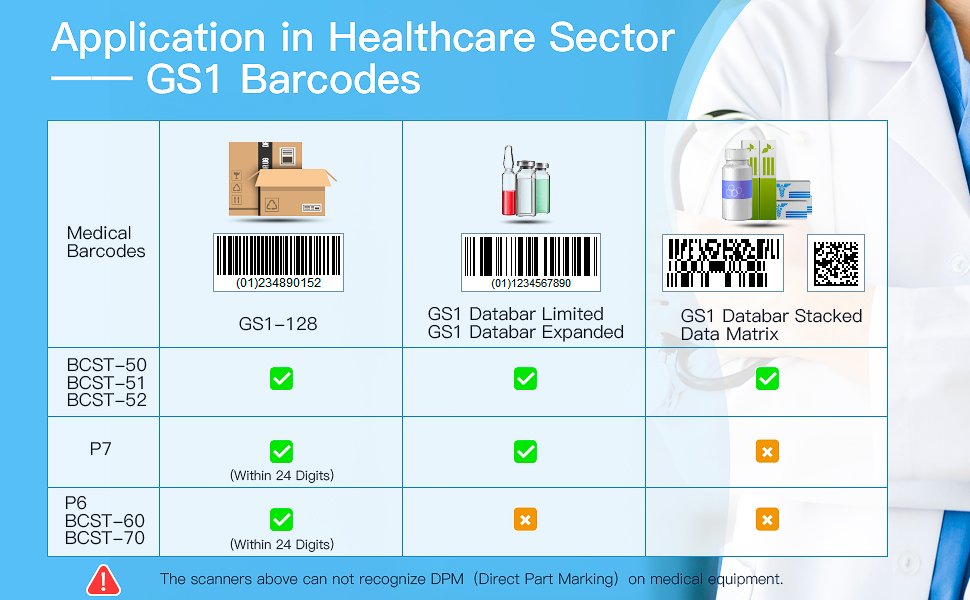
| Size | 11.5cm * 4.7cm * 2.7cm |
| Weight | 84g |
| Material | PC, ABS, TPU |
| Color | Gray + Black |
| CPU | 32bit processor |
| Light Source | Red LED aiming + white LED lighting |
| Data interface | USB,Bluetooth |
| Battery capacity | 2000mAh |
| Supply voltage | DC 5V±5% |
| Working/storage temperature | 0-50° |
| Supported barcodes | Codabar, Code11, Code39 / Code93, UPC / EAN, Code128 / EAN128, InterLeaved2of5, Matrix2of5, MSI CODE, Standard2of5, QR CODE, PDF417, DataMatrix, Aztec, Hanxin, Micro QR, Micro PDF417 |
| Supported systems | Windows XP / Win7 / Win8 / Win10,MAC OS X,Google Android, linux, Unix |
| Transmission range | ≥30m(Wireless) ≥10m(Bluetooth) |
| Scanning speed | 200 times/second |
| Minimum resolution | 5mil |
| Scan depth of field | 5 Mil Code39:5-12cm 15 Mil Code39: 4-25cm 10 Mil Code93 4-21cm 15 Mil UPC/EAN : 4-25cm 20 Mil QR: 4-25cm |
| Scan width | 5*5cm²—30*30cm² |
| Scan mode | Image scanning |
| Scanning method | Manual / Auto Scan |
| Barcode Minimum Contrast | 35% |
| Barcode angle | Angle of rotation 360°, elevation angle ± 65°, declination angle ± 60° |
| Transmission mode | USB, Bluetooth, 2.4G Receiver |
| Prompting mode | Buzzer, indicator light |
| Shock resistance | Free fall 1.5m in the air |


